Conversational Lesson Bubbles
Learn what conversational lesson bubbles are and how to use them
What's Covered
There are five types of conversational bubble to choose from.
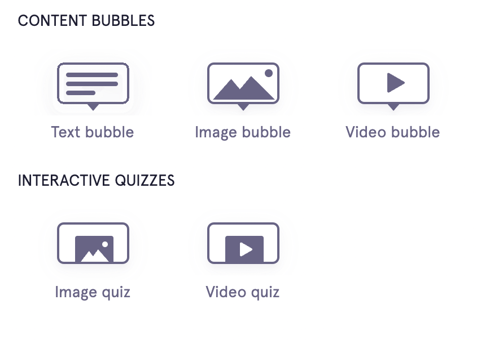
Content Bubbles
Text bubble
Title and main body text fields. Ideal for presenting additional information, summarising learning points and recapping at the end of lessons.
Image bubble
An image with the option to add a text description. Great for adding clear, relevant images that will help learners understand and remember lesson content.
Video bubble
A video with the option to add a text description. These are great for adding short, relevant videos that will help learners understand and remember lesson content. The user will be prompted to finish the video before they can continue with the rest of the lesson. The video may either be played via the play button on the video itself or via the ‘Play video 🎬’ button beneath it.
Interactive Quizzes
Video quiz
Insert a video file or embed a YouTube link, followed by a quiz. Videos are an ideal way to deliver key information in an engaging way.
Image quiz
Insert image(s) alongside quiz questions. Quizzes can be built with one image for all questions or different images for each question.
Quiz Types
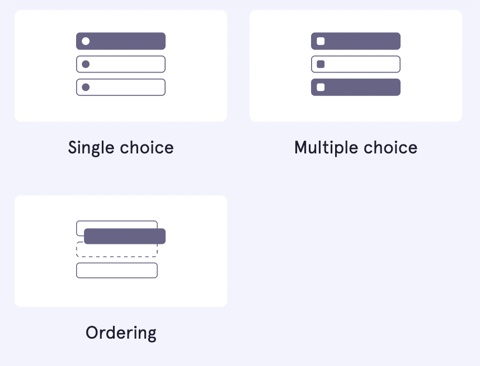
Single choice - for quizzes with one correct answer.
Question examples:
-
Select the correct answer
-
True or False
-
Complete the sentence / fill in the blank
-
Select the correct description from the list
Multiple choice - for quizzes with more than one correct answer.
Question examples:
-
Select all correct answers
-
Select all matching descriptions
-
Choose all the correct features
Ordering (for video only) - for quizzes where you need to put answers in the correct order.
Question examples:
-
Put the answers in the correct order
-
Rate the importance, highest to lowest
-
Order from highest impact to lowest impact
-
Put these steps in the correct order