Assigning an eduMe Course to Speakap Users
Use the eduMe-Speakap integration to deliver training seamlessly in the flow of work.
Prerequisites:
- You have admin permissions in your organization’s Speakap and eduMe accounts.
- You’ve created and published a course in eduMe.
- You’ve created conditional groups in Speakap and assigned users to the required groups.
Procedure:
- In your eduMe account, navigate to the course that you’d like to assign to your learners on Speakap.
- Go to the Delivery tab > Assign to teams
- Choose the teams that you want to assign the course to, in the Speakap tab. These are the teams available in your Speakap organization.
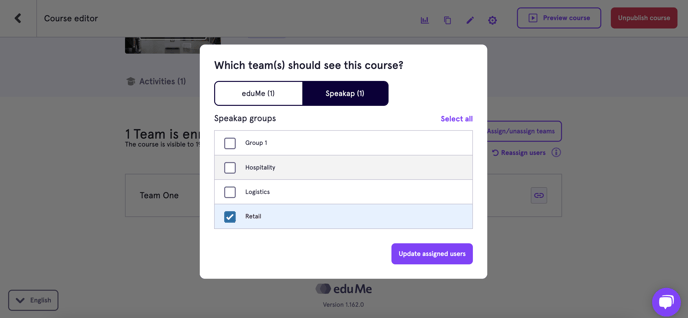
- Select Update assigned users.
You’ve now assigned a course to your learners using the integration between eduMe and Speakap.