Content Collections
Easily organise and categorise your course content to improve your workflow
What are Collections?
Collections are a new way for admins to organise content in the admin panel, on a group level, for easier management of courses and improved collaboration
- Log into your admin account and click on the learning tab
- Navigate to the Collections section in the left side navigation bar and click on Create a new collection
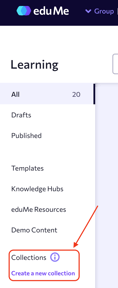
- Create your collection by entering a name and click on Create collection
- Once created, you can start adding courses, and rename or delete the collection
- You can also add a course directly to a collection from within the course editor screen
Use cases
- Create a collection of courses that need immediate action from other members of your team
- Create theme-based collections that make it easy to find all training on certain topics
- Group together content based on time of year