Creating and Using Course Templates
Create course templates to help build other courses in similar formats.
You can choose to create templates from an existing course. These templates will be available for everyone in the company to use.
Creating Course Templates
Prerequisites
You’ve created a course to build a template from.
Procedure
To create a course template:
- Navigate to the course you’d like to use to create a template.
- Select the Add to templates icon in the top bar.
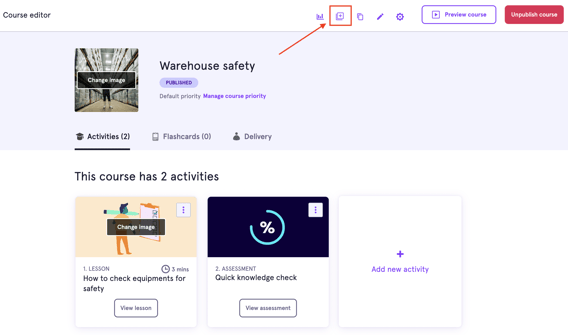
- In the popup that appears, edit the template name if needed.
Note: By default, the course name is available as the template name. - Select Add to templates.
All admins in the company can now build courses from the template you’ve added. Templates can be deleted by all admins.
Note: The content in course templates can’t be updated at the moment. If you need to update a template, create a course using the template in the new format you need. Now, you can use the course to create a new template.
Using Course Templates
Prerequisites
At least one course template exists in your eduMe company.
Procedure
To use a course template:
- Navigate to Learning > Templates.
- Choose Use Template.
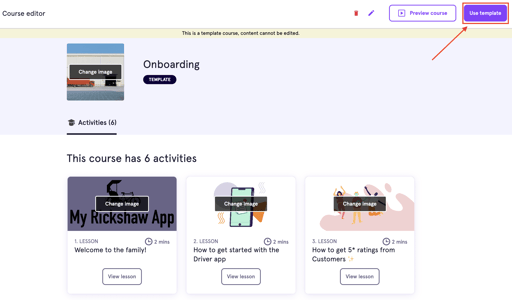
A copy of the template is created in the Drafts section for you to edit. - Edit the template and publish as you would when creating a new course.