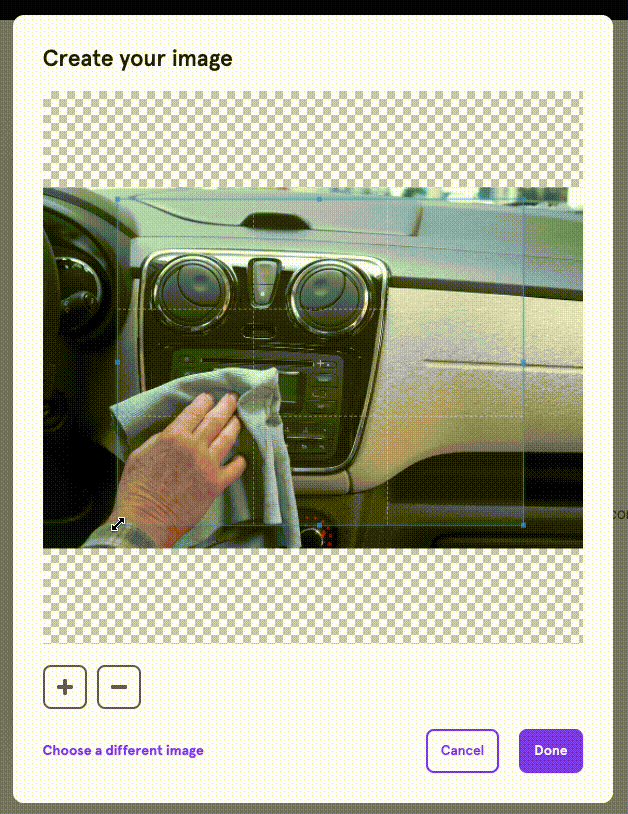Uploading Videos and Images
There are a number of areas where you can add images and videos in eduMe. Read on to find out what file types we accept, size and format restrictions and best practice guidance.
What's Covered
Videos
Uploading videos
Videos can be uploaded directly to the group video library by admins, as well as users with access to an upload link or QR code, directly from a mobile device.
📹 Videos uploaded will only be available within the group and won't be available across other group video libraries.
To upload videos directly from the editor to a course or guide, first ensure you are within a video slide and then:
- Click on Add video -> Upload a file in the right side editor panel
- Click Add video or drag and drop the file
- Done - your video will now be available in the group video library
To allow other users with no admin rights to upload video files, repeat the first step above and then:
- Click Media upload under Media upload tools
- Select to either share access via downloadable .pdf QR code or a shareable link
- Once shared, users will be able to upload videos directly to the group library

Recommendations
-
Keep length to no more than 2 minutes
-
The file size should be less than 25MB - files that are too large will lead to longer loading times in the course
-
Resolution should be 480p or 540p
Please note: we accept videos up to any length, up to 80MB and up to 1080p resolution however we strongly recommend following our guidelines to ensure smooth delivery and low mobile data impact
Accepted video file types
- MP4
- mov
- YouTube URL (make sure this is set to ‘public’ - private videos cannot be viewed)
NB: Videos uploaded through YouTube URL will be skippable.
Images
Recommendations
-
If adding images to conversational lessons and messages:
-
2 x 1 ratio (600 x 300 pixels)
-
-
If adding images to slideshow lessons:
-
1 x 1 ratio (300 x 300 pixels) for slides
-
2 x 1 ratio (600 x 300 pixels) for image quizzes
-
-
Keep file size to no more than 2MB
Accepted image file types
- jpeg
- png
- gif
Image library
You can insert previously uploaded images from your Group library or from the eduMe library.
Your Group library contains all images that have been uploaded by any admins with access to the current Group you're editing:

The eduMe library contains a range of illustrated and real-life images that you're free to use across any of your courses:
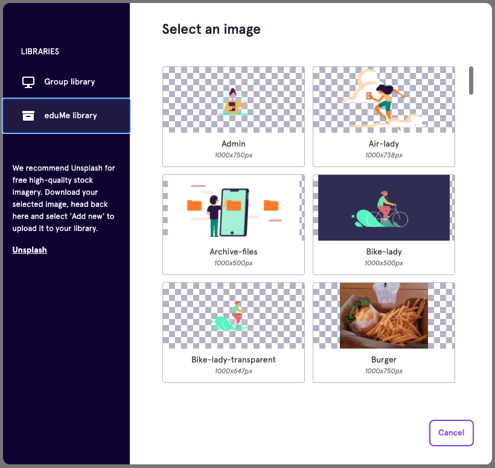
Tip! You'll also see a quick link to Unsplash in the sidebar. This is a great website that we recommend for high-quality, royalty-free imagery
Image Cropper
The image cropper is available for every image you upload within eduMe content. This will help you to ensure that you are selecting the correct area within your existing image assets.