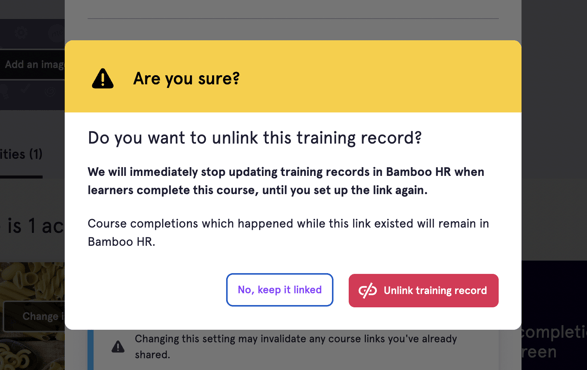You can link and unlink BambooHR trainings with eduMe courses, depending on your business needs.
If your company is not currently linked to any HR systems (i.e: BambooHR), please contact your eduMe Customer Success Manager to find out what systems we support and how to get started
What's Covered
Unlinking a Bamboo HR Training
Linking a BambooHR training
Prerequisite
You’ve created a course to link to BambooHR.
Process
To link a BambooHR training:
- Navigate to the course you’d like to link to in your eduMe admin panel.
- Select the Settings icon.
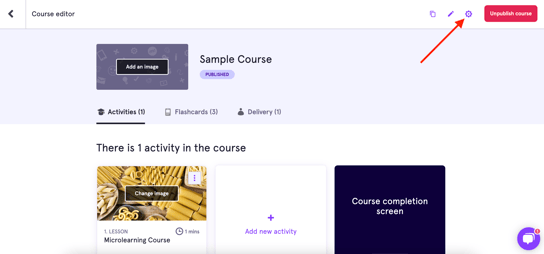
- Select a Bamboo HR training from the drop down menu in the Linked Training Records section.
- Select Link to link the training with eduMe.
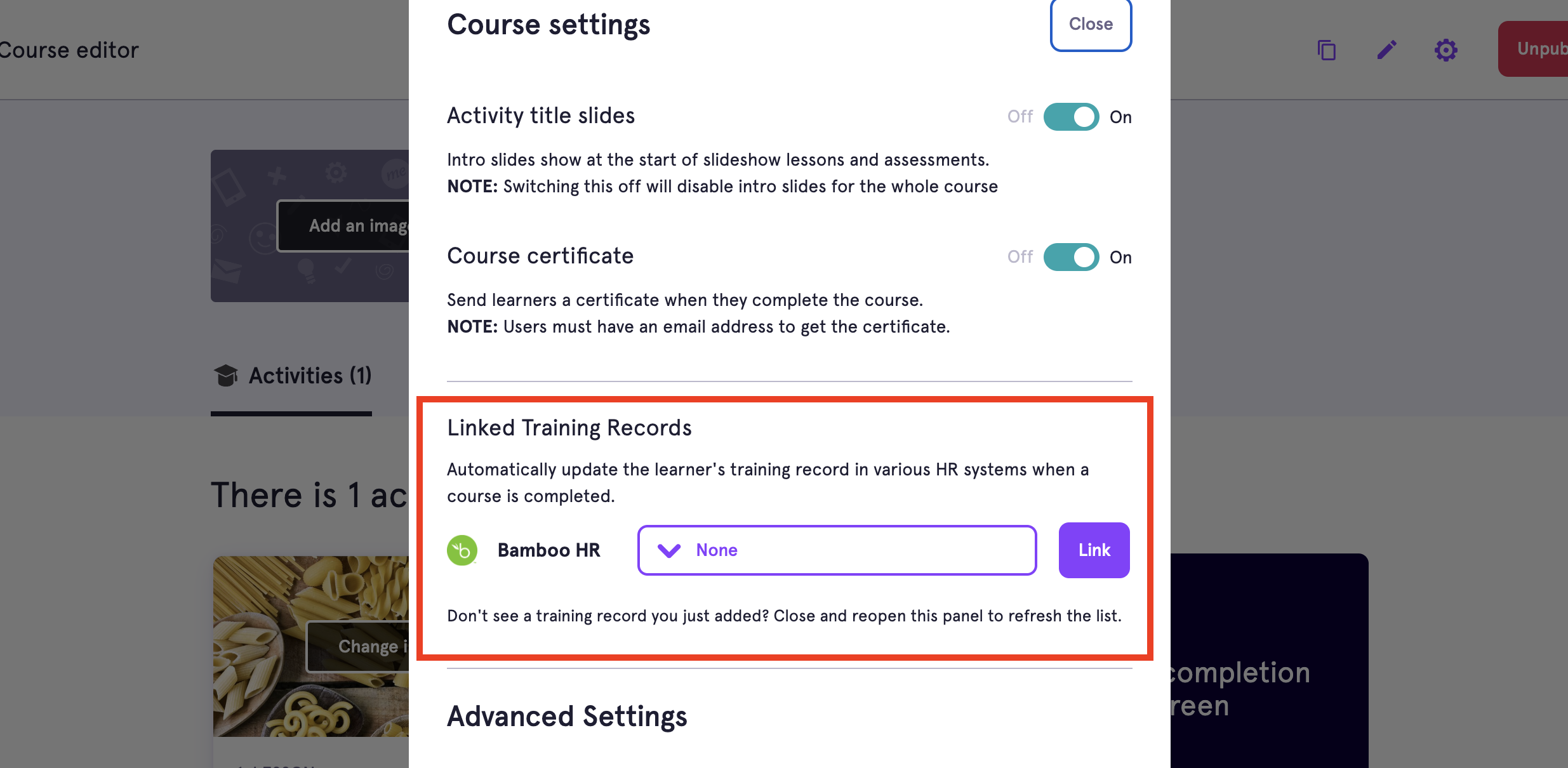
-
Once the training is linked, select Publish Course. When the course is completed, it will automatically update in BambooHR.
You’ll find the completed eduMe linked training under the Training > Completed section on BambooHR.
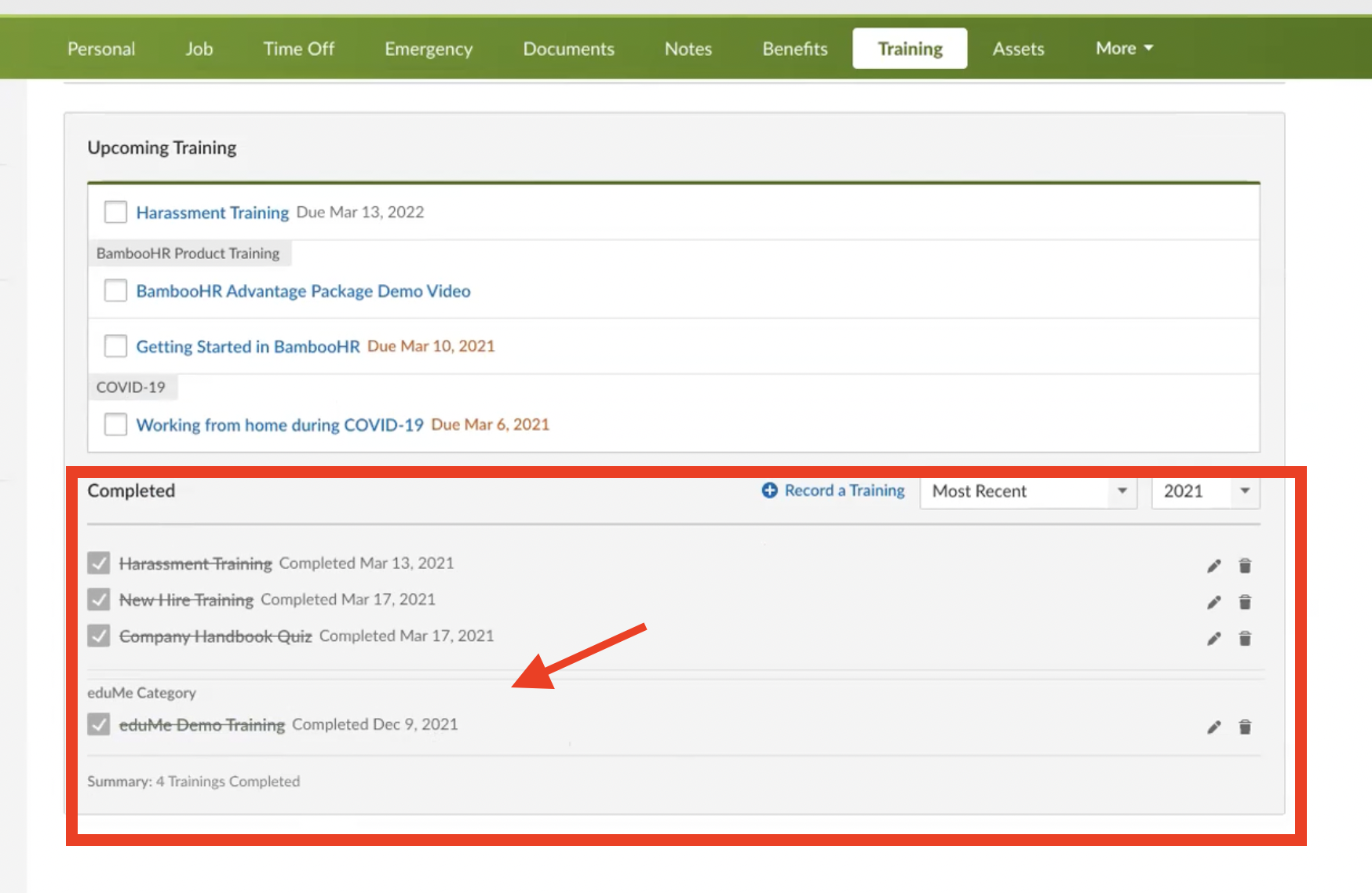
Unlinking a Bamboo HR training
To unlink a BambooHR training:
- Go to the Settings tab on the course in the admin panel.
- Select the Unlink button.
- Select Unlink training record to confirm.