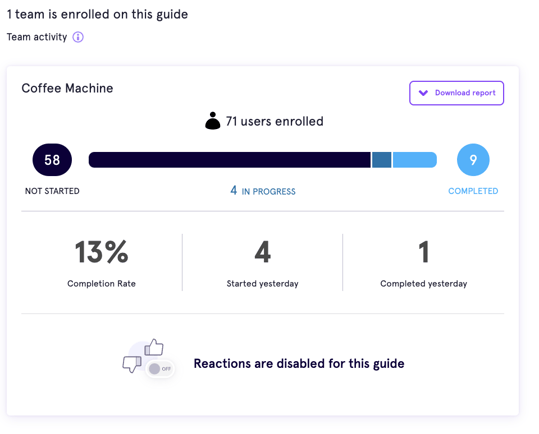Review learner activity in guides including completion status, monthly active users and activity performance.
You can find guide reports in the Reports section of each guide.
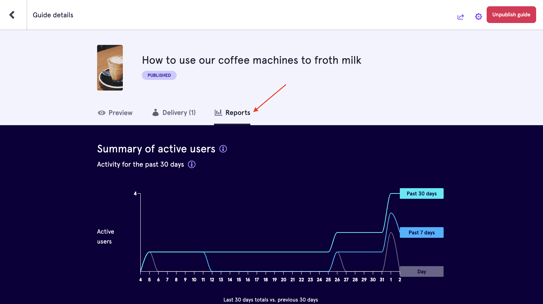
You can view the following data in the Reports section:
Summary of active users
A graphical representation of the total unique users over the last 30 days. The number of total views and total completions are also displayed.
Guide overview
This section displays the activity for each step in the guide over the past day, past 7 days, and past 30 days.
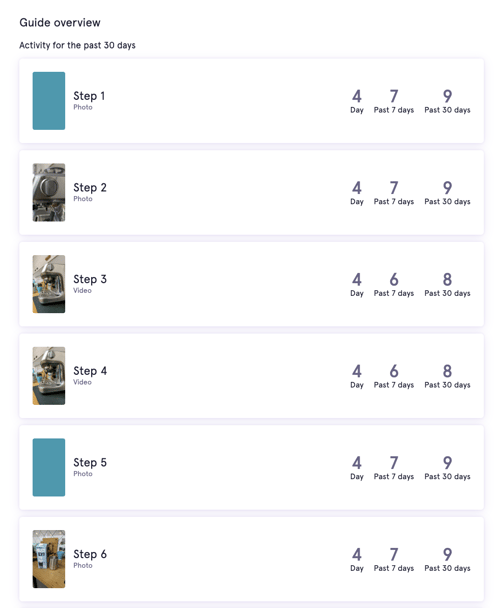
Team activity
This section displays the activity of the users in the teams that have been enrolled to the guide. The number of users in each status - not started, in progress, and completed - is displayed.
Additionally, completion rate, the number of learners who’ve started yesterday, and the number of learners who’ve completed the guide yesterday are also displayed.
For detailed user level data, you can use the Download report option to download a file with guide level, step level, or interaction reports.
The reactions breakdown is also available for you as feedback.
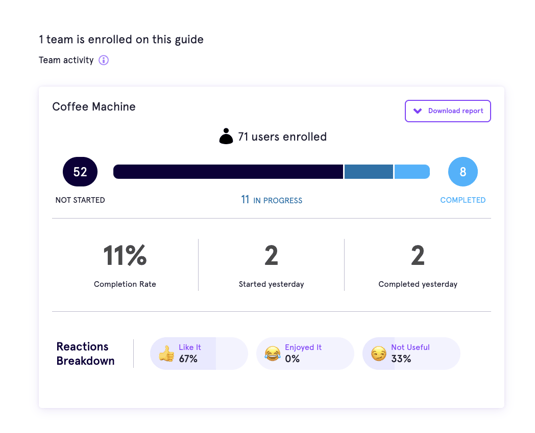
If reactions have been disabled, you’ll see this message in your reports.