How to Find Your Microsoft Tenant ID
Your Microsoft 365 tenant ID is a globally unique identifier (GUID) that is different from your organisation name or domain.
Option 1: find your tenant ID in the Azure AD admin centre
Your tenant ID can be found in the Tenant ID box on the Properties page.
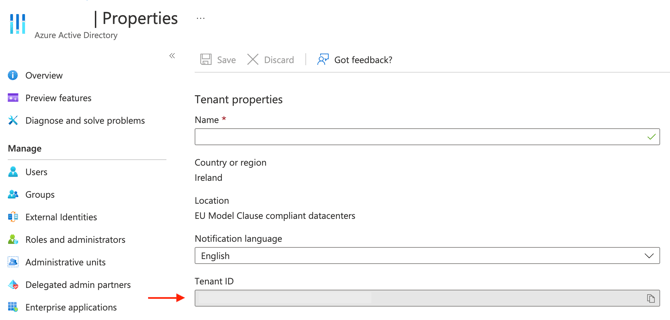
Option 2: find your tenant ID using the link to the Microsoft Teams team
We'll show you how to gather this information from Microsoft Teams.
-
Open one of the Teams where you belong inside the Teams Application
-
Click on the three dots (…) next to the Team title
-1.png?width=670&height=442&name=download%20(1)-1.png)
-
Click on Get link to team
-
Copy the link to the team and grab the tenant ID from end of the URL
.png?width=670&height=258&name=download%20(2).png)
As you can see the URL includes a tenant ID parameter. This is your Microsoft Teams tenant ID.
Option 3: find tenant ID with PowerShell
To find the tenant ID with Azure PowerShell, use the cmdlet Get-AzTenant.
Connect-AzAccount
Get-AzTenant