Send courses, guides and knowledge hubs via text and email, directly from the eduMe platform
eduMe delivery methods allow for seamless delivery to learners, with no activation or password setup required. You can deliver via SMS and email from within the eduMe platform.
For course delivery, in the admin panel:
- Create your course
- Assign teams to the course
- Publish your course
You will see "Set up delivery" button. Click on it and the delivery window will open up. Select the teams to notify.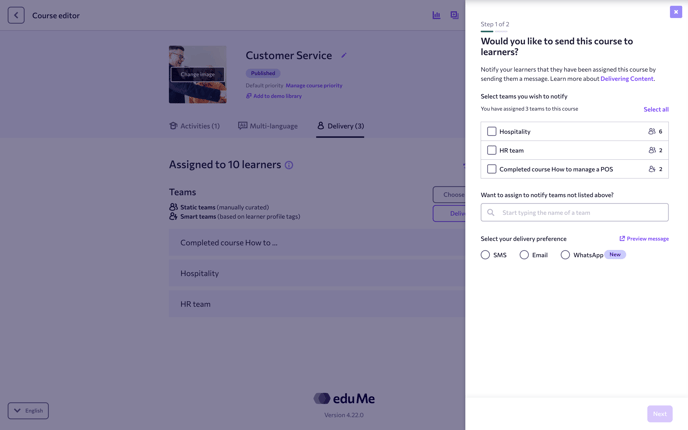
If you don’t see the teams you want to notify in the list, try searching in the window below. Teams selected from this search will also be assigned to the course once you set up a delivery.
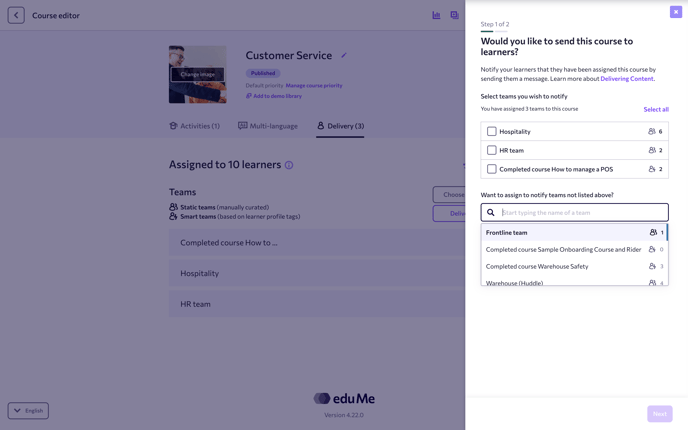
If you don’t have any users yet, add them manually in People tab or provision them from an HRIS such as Workday
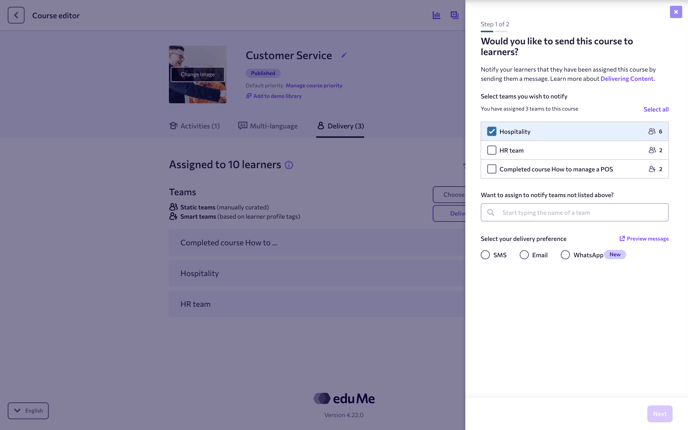 Choose the primary method how you want to send your training - via SMS, email or WhatsApp. We'll save your choice for next time you decide to deliver a course.
Choose the primary method how you want to send your training - via SMS, email or WhatsApp. We'll save your choice for next time you decide to deliver a course.
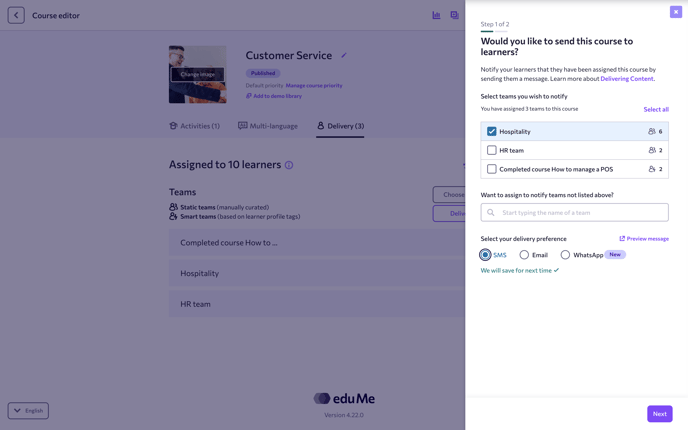
Click "Next". You can now select when you want your messages to be delivered. When you're ready to send messages, click “Send” in the slide-out.
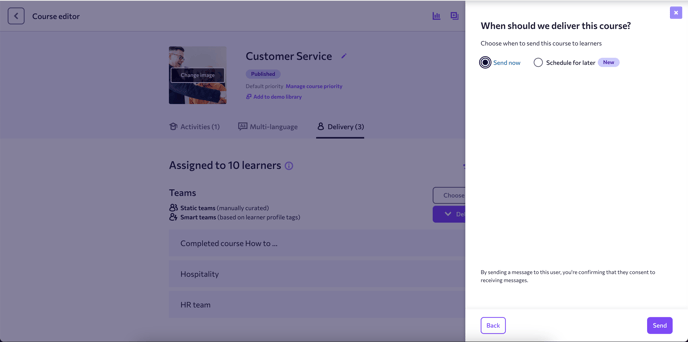
You will then see a screen that explains how many messages you've scheduled to send. We aim to send all messages within 10 minutes after the scheduled time.
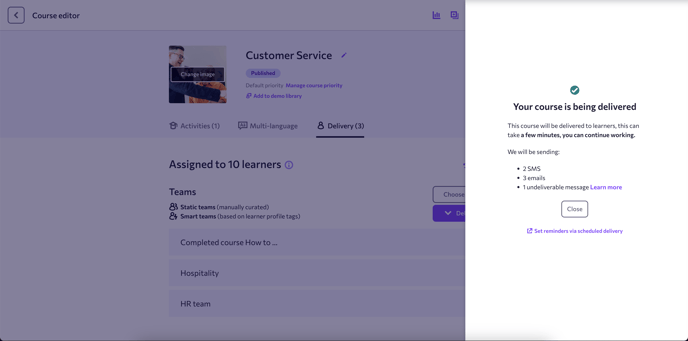
You can continue using eduMe in the meantime.
To send the course again, go to the Course -> Delivery -> Set up delivery
Teams who have already received the course through SMS and email delivery will have a purple information icon next to them. Please note, it is possible to send multiple notifications of a course.
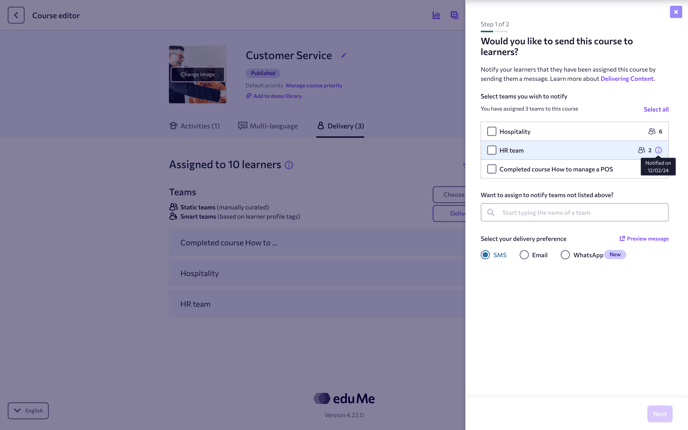
Use can also send guides and knowledge hubs to your learners. Navigate to your guide or a knowledge hub to set up a delivery.
How does it work?
Your teams will receive a message notifying them that this course has been assigned to them.
The message will be sent through the channels linked to the contact information in users' profile in the People tab. For example, if we have their phone number, we will send them an SMS. If we have their email address, we will send an email. If they have both contact details, we will use the method that you have selected in the slide-out.
What will my learners receive?
Each learner will receive a templated SMS or email containing a unique seamless link that will take them straight to the course.
What if I prefer to delivery courses via SMS but some of my learners only have provided email addresses?
Unfortunately, we can only send SMS to learners who have specified phone number, and emails to those who have specified email address. If you have both contact details in your HRIS or a different form, contact your CSM and they will help you upload new contact details for learners.
What does it mean if I have undeliverable messages?
If you have undeliverable messages, it means that we were unable to deliver the course to some of the users in your team. This could happen if these users don’t have any contact detail provided in their account. To troubleshoot, please visit People - Users - and check whether all of your users have either a phone number or an email address in their profile.