- Help Center
- Admin Panel
- Reports
Individual User Reports
Review information learners’ activity and progress across the platform
1. Within the admin panel, navigate to the People tab and click on Users
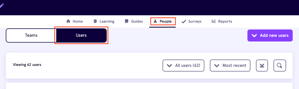
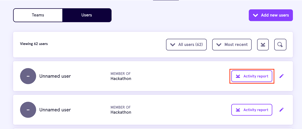
-
- Activation date
- Their assigned teams
- Course status
- Course start date
- Course completion date
- Number of activities
- Overall Score
- Then each separate activity and activity score score