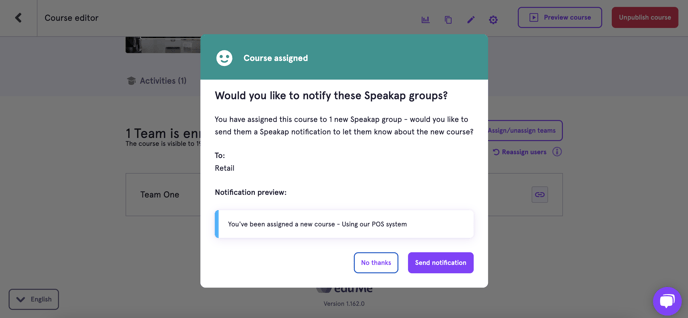Integrating Speakap with eduMe
Deliver eduMe’s interactive micro-learning experience to your frontline workers in their Speakap apps.
You can leverage the Speakap-eduMe integration to deliver content on topics such as onboarding, health, safety, and role-specific trainings. Learners can access the content seamlessly, without additional login steps.
To integrate your Speakap and eduMe accounts, reach out to your customer success manager or our support team.
How the integration works
You can create multiple groups on Speakap and assign learners to the groups. Once you’ve integrated your Speakap and eduMe accounts, the groups available on Speakap (under All groups) are displayed in the eduMe admin panel.
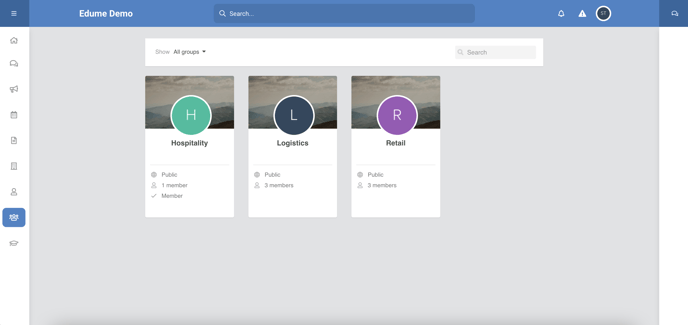
Note: Currently eduMe does not support viewing Speakap’s organizational hierarchy. Additionally, support for assigning courses to secret groups in Speakap is unavailable.
You can now assign relevant courses to the different groups.
Note: You can assign courses only to groups and not to individual learners.
Your learners can access the assigned content in the app by navigating to the eduMe link in the menu panel. When a learner taps Training Hub, they’re directed to the eduMe knowledge hub, where they can view the list of assigned and completed courses.
When a course is published or a new Speakap group is assigned to an already-published course, you can choose to notify learners in Speakap. Mobile app users will receive a notification on their device, and all users will see a notification in the Speakap notifications tab. When a learner clicks on the notification, they’re seamlessly directed to the specific course.