Course Priority (BETA)
Mark priority courses to increase visibility and improve completion rates.
Prerequisites:
You’ve created and published at least one course.
Procedure:
- Navigate to the course you want to mark as priority for learners.
- On the top banner, select Manage course priority.
- Select Priority course in the window that opens.
- Choose Update course priority.
If the priority status of the courses changes in the future, you can update the course priority to Default using the same procedure.
Here’s how the priority courses appear to your learners:
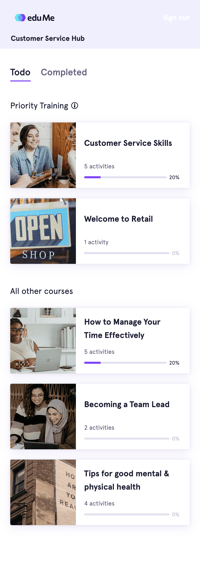
Note: We recommend marking safety and compliance courses as priority.
You’ve now marked a course as priority. When a learner accesses the course through seamless link or learning dashboard, they will see the course marked as priority.