Managing Guides
In the web view of your admin panel, you can publish, unpublish, and assign Guides.
Assigning and publishing Guides
Prerequisites
You have at least one team created.
Procedure
To assign and publish a Guide:
- Navigate to the Guides tab in your admin panel.
- Go to Drafts and select the Guide you’re ready to publish.
- In the Delivery tab of the Guide, select Assign to teams.
- Choose the required teams and select Update.
- Select Publish guide in the top bar.
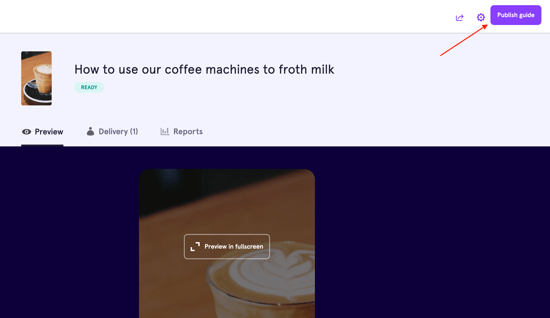
- Select Publish guide in the popup to confirm.
You’ve assigned and published the Guide.
Unpublishing Guides
Open the Guide you’d like to unpublish and select Unpublish guide in the top bar. 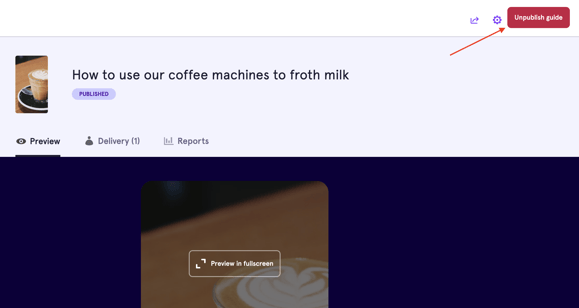
Reactions in Guides
👍 Enable learners to react to guides by giving a 'thumbs up' or 'thumbs down' upon completion 👎

- To enable reactions, go to the Guides tab and click on your respective guide
- Click on the gear icon in the top right hand corner to open Guide settings, and click on the reactions toggle