Setting up the integration
How to set up the Beekeeper-eduMe integration
Integration with Beekeeper works with eduMe accounts that have only 1 eduMe group.
Requirements
- Beekeeper Global Admin rights
- eduMe licence or account
Step 1. Install the eduMe Marketplace App in Beekeeper
a. Go to Extensions > Marketplace in Beekeeper.
b. Search for “eduMe”
c. Click Connect (or “Request” on the eduMe detail page).
d. Coordinate with your Beekeeper Customer Success Manager to:
- Place the widget on the home screen
- Set widget visibility (for all users, or limited to specific groups or locations)
e. You can create groups in Beekeeper if needed and all the groups will be visible in eduMe once the configuration is complete. You can use these groups to deliver courses.
Step 2. Retrieve the eduMe App Bot Token
- Go to Extensions > Bot Accounts in Beekeeper.
- Find the eduMe App Bot and copy the token (you’ll need this for the eduMe configuration).
Step 3: Set up the integration in the eduMe account
Navigate to Settings > 3rd Party Integrations > Beekeeper. The Beekeeper Integration page opens.
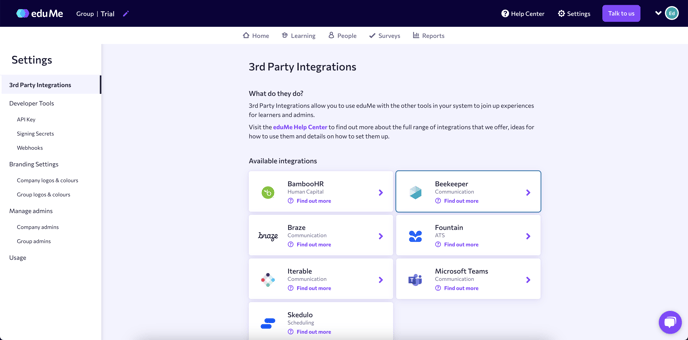
Please fill out the requested information to get the Beekeeper-eduMe integration set up.
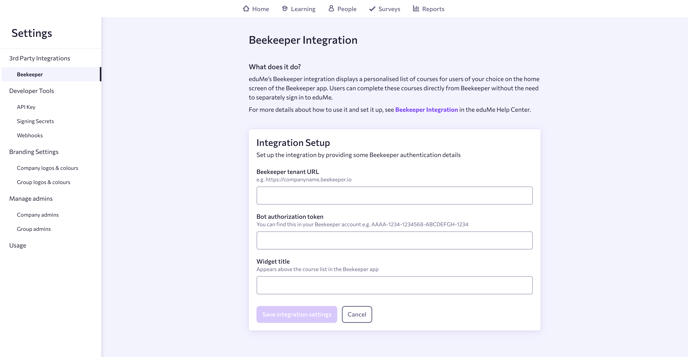
-
- Beekeeper tenant URL (e.g.: teams.us.beekeeper.io)
- Bot authorization token (from step 2.)
- Widget title (eg.: “Trainings”)
Think what you’d like your widget title to be called - it will be shown on the Beekeeper home screen-
Example: "eduMe courses"

-
Step 4. Create and Assign Courses in eduMe
Once the setup is complete, you can create courses in eduMe and assign them to specific groups. Assigned courses will appear in the eduMe widget on Beekeeper’s home screen.
To notify users about new courses via chat, select Beekeeper as the delivery method in eduMe. Users will receive a direct message with the course link.
You can find more details on the eduMe Help Center or on the Beekeeper Help Center.