Track monthly active user (MAU) data on a company and group level to easily monitor your usage
You can find information about how many users have accessed your content in the current month, as well as compare usage month-on-month and year-on-year across all groups in your account.
Accessing your usage data
- Click Settings from the top right of the navigation bar
- In the lefthand menu, scroll down and click Usage
- Here, you'll see an overview of your MAU data on a company and group level
Definitions
Usage this month

This shows the number of users who have accessed content in the month to date across all groups in the account.
Last 12 months
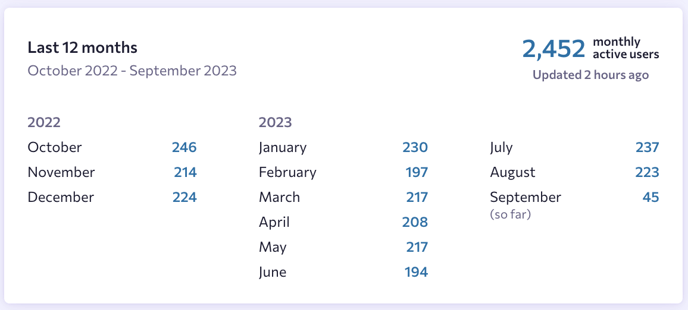
This shows a breakdown by year and month of the number of users who have accessed content in the previous 12 month period to date.
The figure in the top right shows the total number of users for that period across all groups in the account.
Recent usage in detail
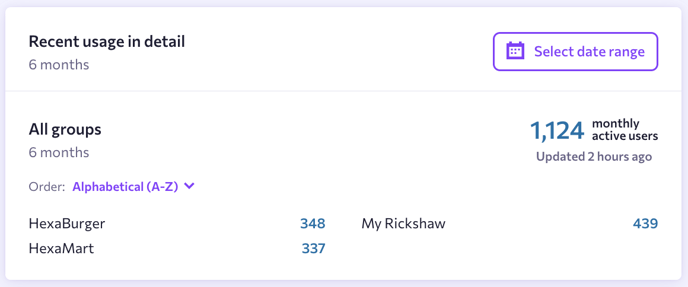
This shows a breakdown by group of the number of users who have accessed content over a date range that you specify.
The figure in the top right shows the total number of users for that period across all groups in the account.