You can create seamless links customized to each learner or team.
We provide the base link that you can add an ID to, creating a unique link for a specific learner or team. We also provide a link signature which helps you generate a signature to add to the end of the link for security.
Prerequisites
- You’ve chosen the right seamless base link depending on the content type. For more details, refer to the Requirements for Seamless Links topic in the Related Links section.
- You have a signing secret in eduMe. For more details, refer to the Signing Secrets topic in the Related Links section.
- You have a list of unique user identifiers.
Procedure
- Navigate to the Learning tab and select the course, module, or survey you're generating a link for. If you’re generating a link for a lesson or knowledge hub, use the link format in the Requirements for Seamless Link topic to generate the seamless link.
- Select the Delivery tab and ensure the course or survey has been assigned to the relevant teams.
- Select the Copy link button and select the required link.
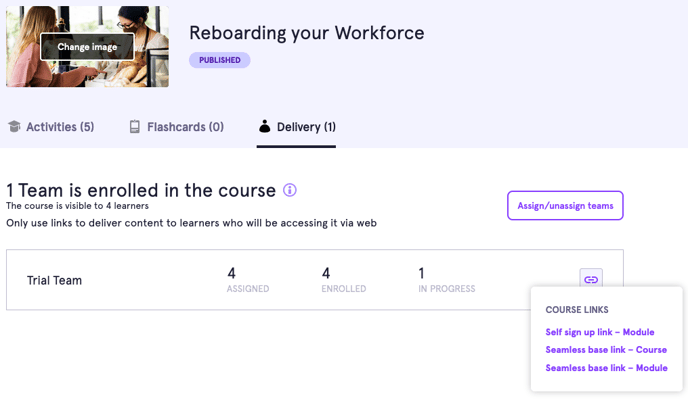
Note: If you’re generating a link for a lesson, use the List Courses API to retrieve the lesson ID. - Add the unique identification for the learner or team as the respective query parameter. Note: If you’d like to assign to multiple teams, use comma separated team ID values. Example: g=1,3,5&
- To generate a signature, create a hash using the shared secret and the URL. Use HMAC-SHA256 algorithm to create the hash value.
Node.js code snippet
import crypto from 'crypto';
const generateSignature = (url, secret) => {
return crypto
.createHmac('sha256', secret)
.update(url)
.digest('hex');
}
const SHARED_SECRET = "SECRET_FROM_EDUME";
const signature = generateSignature(url, SHARED_SECRET);
// signature = SIGNATURE_SAMPLE_RESULT - Add the signature as a sig query parameter.
You’ve now created a personalised seamless link with signature.. You can store and share the link as per your business requirements.