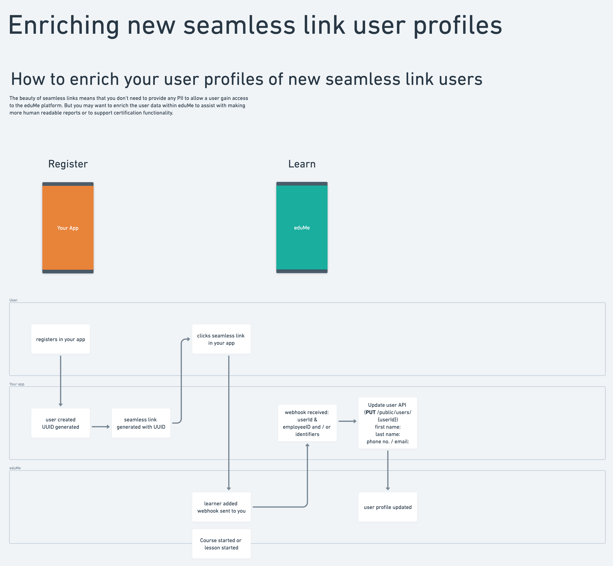Personalized seamless links create a secure experience for your learners to access eduMe courses. By eliminating the login process for learners, seamless links ensure improved completion rates.
You can share the links with learners through email, app notification, or text message. These links allow users to access content within their daily task flows, either through an integration into a custom application or using a third party tool.
Consider the following factors when making a decision about this method:
- Learners don’t have to create separate log in credentials and maintain them. They can access courses directly with the seamless link.
- You can build a fully automated flow.
- You’d need developer effort to build and maintain this authentication method.
- Available only for web users.
You can identify the user by their unique identifier to analyze progress and create reports. However, details such as the user’s name, email, and phone number aren’t available unless you enrich the user profiles (see enrich user profile flow below).
To use seamless links, ensure that:
- You have unique identifiers for each learner. These identifiers are used to create personalized links and are determined by you.
- Learners don’t share links as the links are customized for each individual with their unique identifiers. Sharing links may cause incorrect data to be reported.
Process Overview
Here's a video explaining the different aspects of seamless links:
The process of creating a seamless link begins with collecting the required properties. You can find more information about this in the Requirements for Seamless Links topic.
Once you have the information, choose the appropriate URL and personalize it. You can then add a signature to ensure a secure experience for everyone involved. For more information, refer to Creating Personalized Seamless Links topic.
Here’s an overview of the steps to create a seamless link:
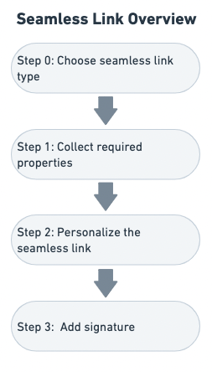
User profile flow