Types of Quizzes
We offer two quiz formats, Quizzes with Text and/or Images and Video Quizzes. Our quizzes are great for testing throughout a lesson to help with knowledge retention, and are often the base of lessons.
What's Covered
Mixing and Matching Quiz Types
Choosing Quiz Types
Choosing the correct quiz type for your courses is important to do from the outset because Single response, Multiple response, and Ordering quizzes have unique algorithms and are scored in different ways.
Quiz
In our Quizzes, you can choose to add multiple questions within each quiz but you must bear in mind that there are two options to choose from; Single Response, and Multiple Response.
You can also optionally add an image to specific quiz slides.
Quiz Type |
How Does It Work? |
Examples of Use |
| Single Response | Learners will choose one correct answer |
|
| Multiple Response | Learners will choose multiple correct answers |
|
Video Quiz
In our Video Quizzes, learners watch a short video (no more than 2 minutes long) and then they answer questions on the content within the video. There are a number different video types you could create to deliver your content.
You can choose to ask multiple questions within each quiz but you must bear in mind that there are three options to choose from; Single Response, Multiple Response, and Ordering.
Quiz Type |
How Does It Work? |
Examples of Use |
| Single Response | Learners will choose one correct answer |
|
| Multiple Choice | Learners will choose multiple correct answers |
|
| Ordering | Learners place answers in order | Organize according to hierarchy, by size, or by steps in a process |
Mixing and Matching Quiz Types
You are now able to create & edit Image quizzes with both single response and multiple response quiz types by switching between the two in the admin panel. This allows for more flexibility and choice when creating quizzes.
This is also applicable for video quizzes and you can switch between single response, multiple response, and ordering quiz types.
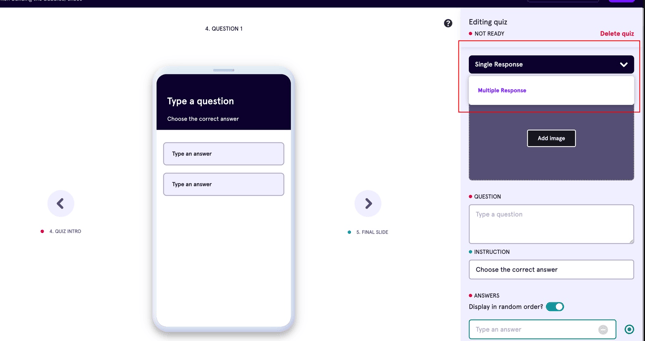
To turn on the mix and match quiz types feature please speak to your Customer Success Manager or reach out to support@edume.com
*This feature is not available for eduMe App users
Feedback
For Single response and Multiple response quiz types, you have the option to provide written feedback on each of your answers for both image and video quizzes. They can be used for correct answers to expand information or to highlight why an answer is incorrect.
Scenario video feedback is also available for both image and video quizzes provide an interactive learning opportunity. Learn more about the benefits of Scenario Videos.
Feedback can help reinforce knowledge effectively. One or two elements of feedback per question work well for the ideal learner experience.